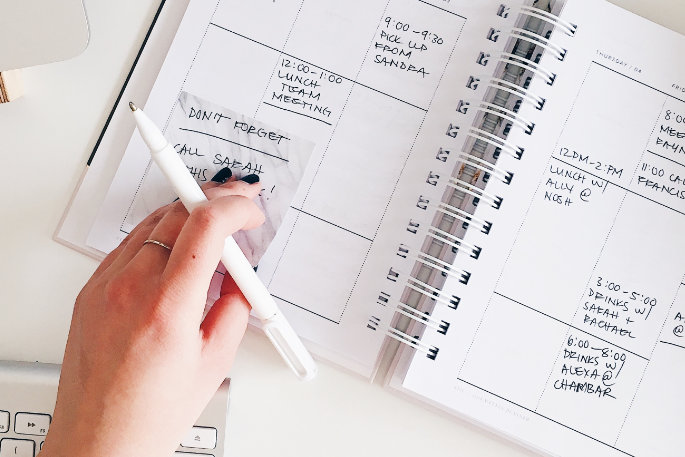This article is part of a series on advice for freelance artists.
- Introduction
- How to Be Skilled Enough To Get A Job
- Choosing a Career Path as an Artist
- It’s Who You Know
- Time and Project Management ←
- Being Discoverable Online
- Active Marketing
- How To Make Money
- The Most Important Thing
I’ve found that the most successful people have a love affair with time.
I’ll be writing more about this topic in the future, but the two biggest bits of advice I can give is to work without interruptions or distractions, take frequent breaks, keeping track of your time, and create a recurring daily/weekly schedule.
Keep Track Of Your Time
Find out exactly how long it takes for you to do your morning routine. Find out how much time you spend doing chores. Find out how long your commute is. Quantify the length of every necessary task in your week so you can figure out exactly how much time you have to work with.
You can’t just subtract those hours from your day to figure out how much productivity time you have. You also have to work on your projects, and then keep track of how much time you spent working. This will let you know exactly how much time you have to work with each day using realistic and recorded numbers, and not theoretical numbers. Never guess where your time is going. You’ll be wrong.
In addition to necessities and personal projects, record how much time you spend reading articles online, watching videos, playing video games, and reading social media. You may be shocked at how much time you spend doing those things.
Once you have all that information, you can make decisions about what activities you need to limit or cut out of your life to be more productive.
Find out how how long it takes to got a drawing done, respond to emails, and post your artwork.
Once you know how much time you can spend each week on personal projects, and how these creative tasks take, you’ll be better equipped to make estimations on how long a project takes, and when the delivery dates for those projects will be.
Create a Recurring Schedule
Once you have the necessary data that takes into account the realities of how long things take, you can start creating a weekly schedule. Google Calendar is really good at this. You can create recurring daily and weekly events easily. I assign each type of activity as its own calendar: Necessities, Free/Adventure, Full-time Job, Projects, and Special Events. I do this so they can be color coded, and have default notification settings for each task. My phone will light up and let me know that it’s time to work, do chores, take a break, shower, and get ready for bed.
Time Blocking and Removing Distractions
Time blocking your day allows you to stay focused and not get detracted. Have a single focus at a time during each time block. Don’t pull yourself away from your work. Social media, video games and watching videos should be guilt-free rewards, not guilty procrastinations. So schedule those relaxation times in too, preferably during times of your day when you don’t have a lot of energy to spend and need to refill the well.
Time blocking also lets you be flexible. If you are going to spend some time with friends during your project time block, just move those blocks around in your calendar. At the end of the week you’ll still have spent the same amount of time working on your projects.
The Pomodoro Technique with Time Blocking
For the uninitiated, the Pomodoro Technique is the idea of setting a timer for 25 minutes, and then set the timer for 5 minutes to take a break by checking emails, stretching, and poking around on social media. After those 5 minutes, the cycle repeats. After 4 Pomodoros you take a 20 minute break.
It’s a great way to get a productive day started when you don’t feel like working. It trains your brain to realize how much you can get done in 25-minute sprints. You don’t have to wait until you have a large chunk of time to do something. You can do any large task in small chunks of time.
It’s great for people who have a hard time staying on task. You only have to focus for 25 minutes. After that you can goof off without feeling guilty.
With enough practice, I’ve trained myself to work on the same task for 90 minutes at a time. However, I still use the Pomodoro to remind myself to stretch my wrists and walk around to keep the blood flowing. Quite often I still need that 25-minute commitment to start my day, because many days I don’t want to start working. But then I think, “I just have to do this for 25 minutes.” It’s easier to commit to than then an 8-hour work day. But once those 25 minutes are done, I feel good. I feel productive, and the other 7.5 hours is not a big deal.
The Pomodoro technique fits well with any productivity system out there, which is why I keep using it.
Finding the Right Balance Through Experimentation
What is the best time of day to work on personal projects? How long should I spend working versus relaxing?
I can’t answer those questions for you. Anyone who claims they know the answer to that question is lying. Everyone is different. There’s only one way to find the best balance for your happiness, and that is to experiment and find out for yourself. You need to use the scientific method on your own routine.
Record what you did, and how long you did it. In addition to recording your time and tasks completed, I recommend also recording your mood. Do you feel happy, anxious, depressed? Record that too. Then check those emotions with your schedules for those days. You’ll start seeing trends of what ratio of activities will work best for your happiness.
By trying out different schedules and comparing that with your mood and productive output, you’ll be able to find the balance that works for you.
At Squirrel Logic, we are pretty big on design thinking because of how universal it is. What I just described here was applying the design thinking process to your own personal life.
Recommended Time Tracking Software
Toggl has been the best free option I’ve used.
I currently use ManicTime. The thing I really like about ManicTime is that it takes screenshots and keeps track of what applications and documents you had open. It also keeps track of when you were away from your computer. This allows me to go back and easily add times that I may have missed. It’s reporting tools are also good. It’s easy to generate a spreadsheet that I can use for clients and my own curiosity.
RescueTime is good if you just need a tool that keeps track of how much time you goof off. It does it automatically and it is very accurate.
Recommended Reading
I highly recommend reading Cal Newport’s other book Deep Work. It’s the best book out there on distraction-free working. I’ve also received a lot of value out of the GTD methodology found in Getting Things Done by David Allen.
And lastly, learning about agile software development has been a big help in scoping down projects and making small incremental releases has been very beneficial. Robert “Uncle Bob” Martin’s opinions on agile are the most correct in my opinion, as found in his book Clean Agile. He’ll talk about things that are programming related, but the principles of Agile work in any discipline.
Ready for the next topic? Here’s the list of articles in this series: